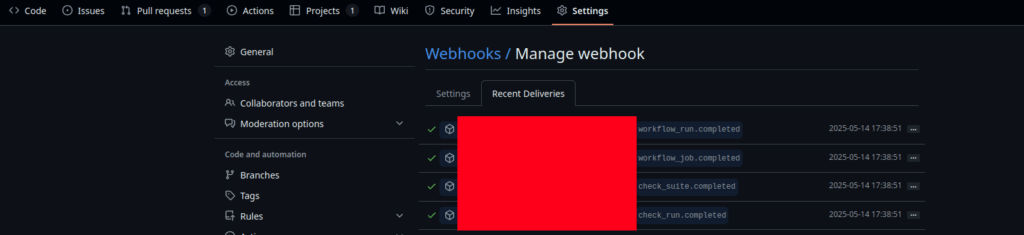Part 1 — Discord
- Open the desired Discord channel where you want to post commit messages and other GitHub updates.
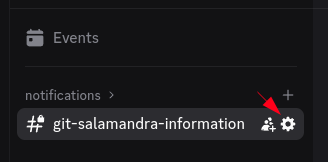
- In the channel settings, find the Webhooks section and create a new webhook.
⚠️ Note: Do not share this URL! Anyone with the link can post messages to this channel, even without being on the server.
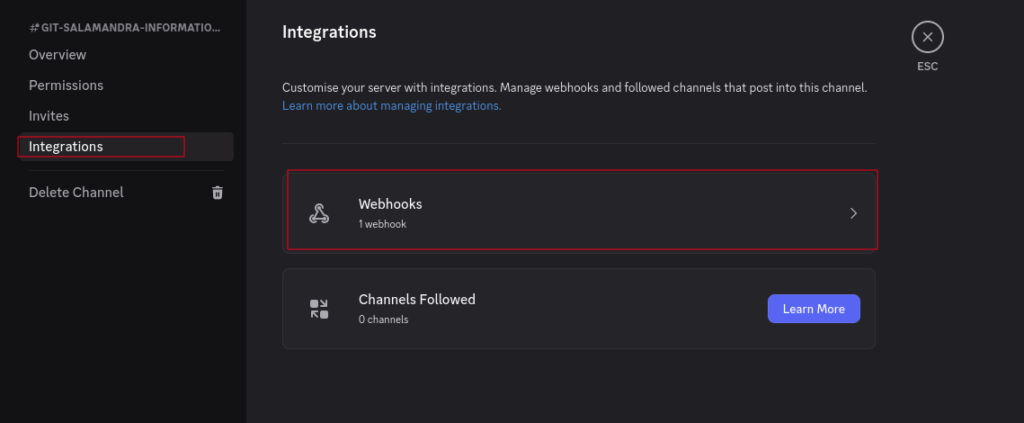
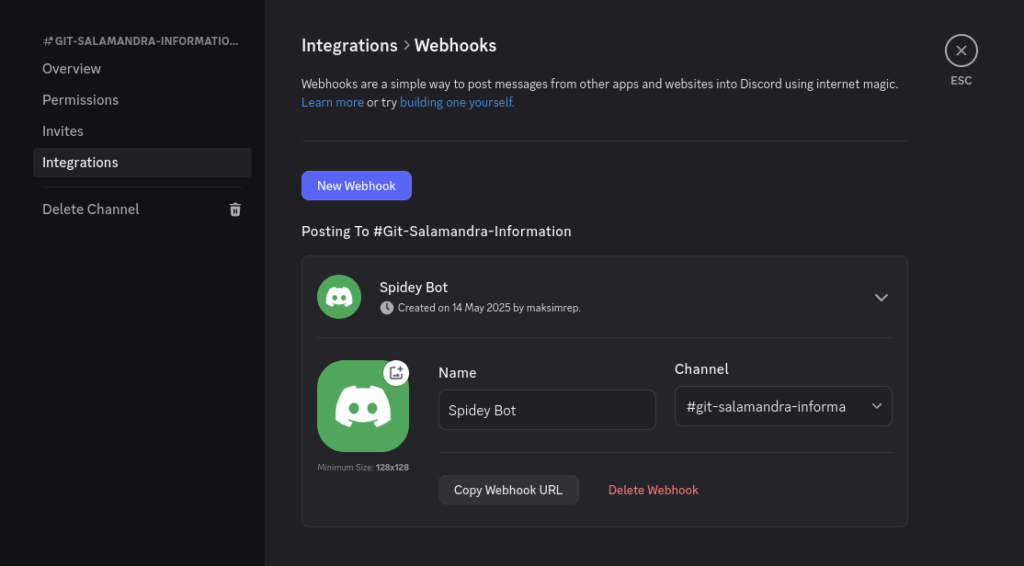
Part 2 — GitHub
- Go to your GitHub repository and open the Settings tab.
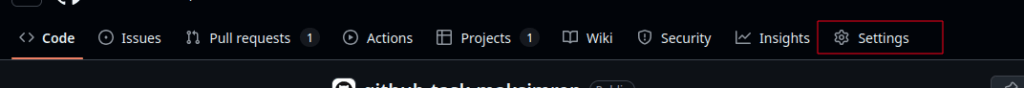
- In the Webhooks section, click “Add webhook”.
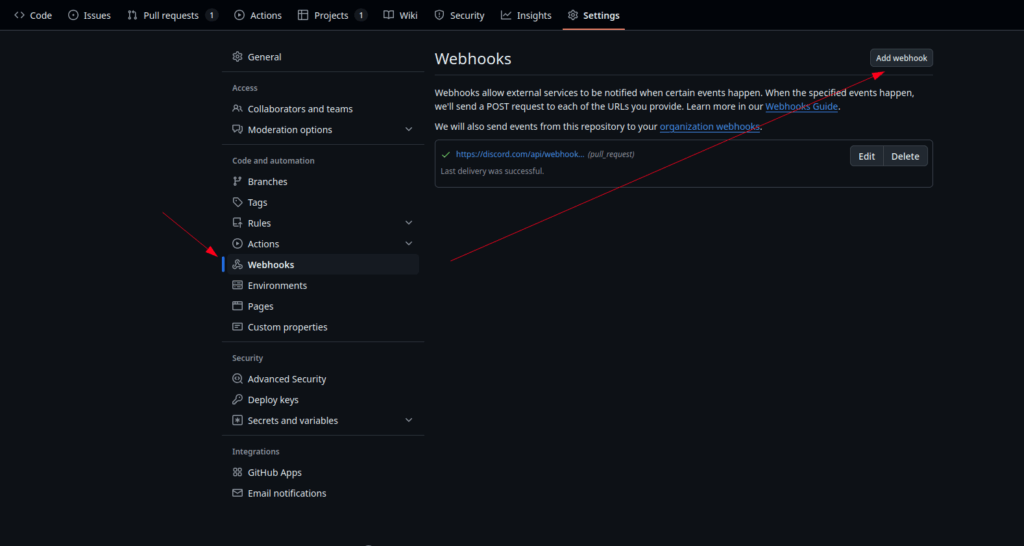
- In the “Payload URL” field, paste the Discord webhook URL from step 2 and make sure to add
/githubat the end — otherwise, the integration won’t work.- In “Content type”, select
application/json - In “Which events would you like to trigger this webhook?”, choose the types of events you want to trigger notifications.
- In “Content type”, select
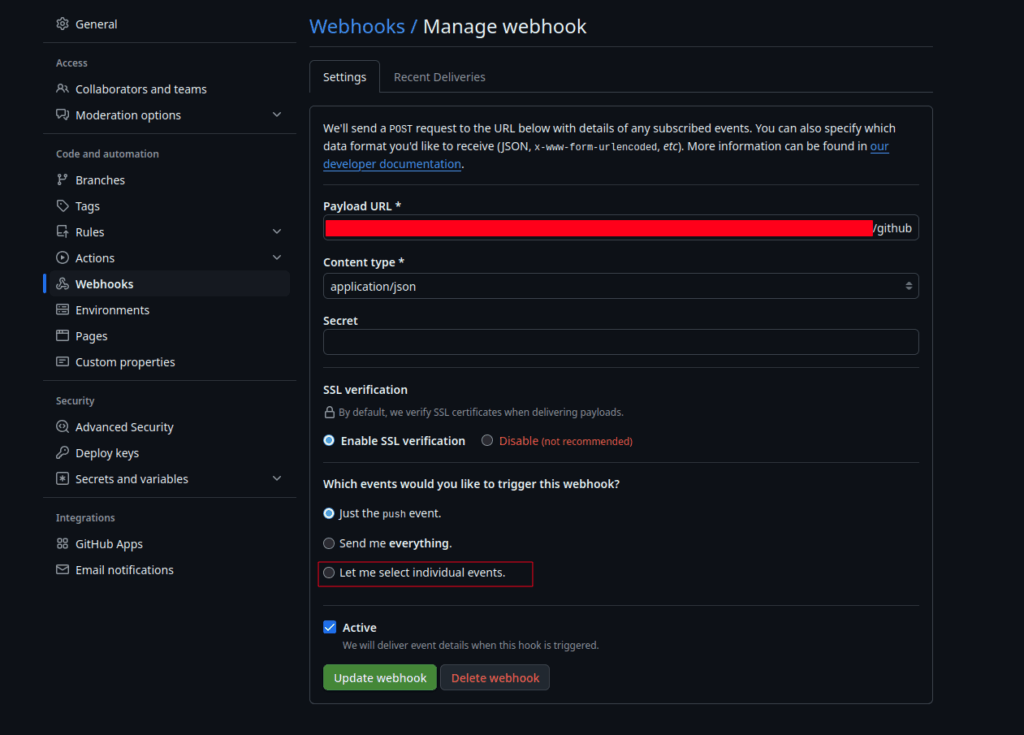
- Test the integration by making a commit or another change in the repository.